This is a detailed guide to do DTE energy guest pay online. Detroit Edison one-time quick bill payment online without login through https://www.dteenergy.com.
DTE Energy is a US energy company headquartered in Detroit, Michigan. They supply electricity to 2.2 million and natural gas to 1.3 million customers in Michigan state. DTE Energy was formerly known as Detroit Edison.
There are two ways to pay the bills online using the official website of Detroit Edison – https://www.dteenergy.com. You can pay either after registering and logging in to your account or you can choose the guest pay method that is paying without logging in.
DTE Guest Pay – Quick One-Time Bill Payment Online Without Signing In
The guest pay method is used for paying the bill online without logging in. You don’t need to remember your username and password. The only thing you have to keep handy while doing the bill payment is your account number.
1) Follow the below link to visit the Guest pay page
Go to DTE one-time bill payment page

For paying the Detroit Edison bill using guest pay, you have to fill up your account number first. If you don’t have your account number, you can find your account with your name and address on this page itself by clicking By Service address.
2) After filling up the account number or finding your account by service address, check I’m not a robot checkbox and click Confirm Payment.
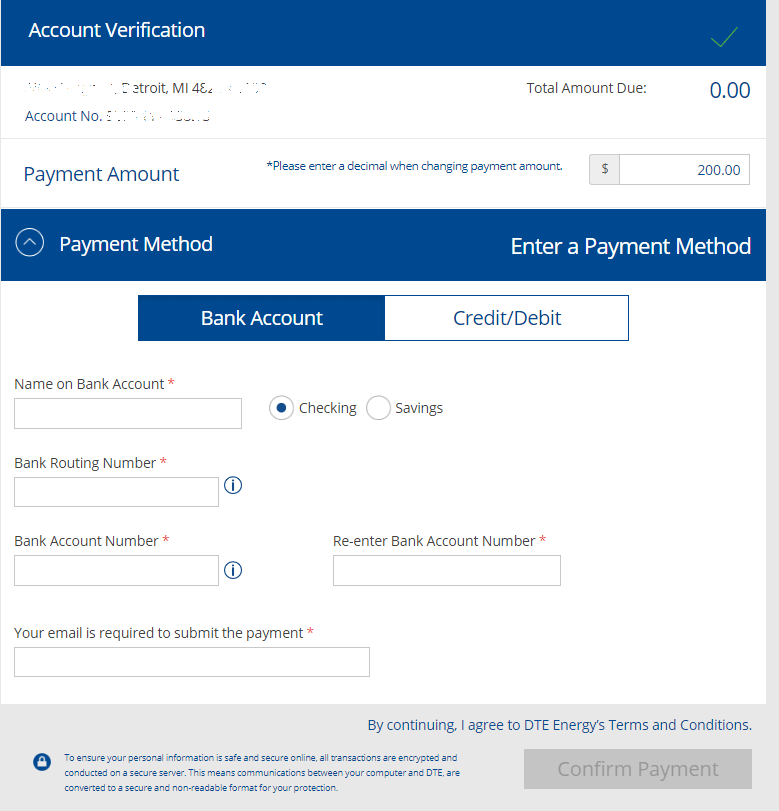
You can view your due amount on the next page. If you want to make an advance payment, you can change the payment amount on this page.
Payment Methods for DTE Energy Guest Pay
There are two payment methods available for Detroit Edison guest payment.
- Payment using Bank account
- Payment using Credit/Debit card
Select a payment method after entering the amount you want to pay. For each method, you have to provide some additional information such as bank account/card number, card expiry, e-mail, etc.
3) After filling up all required info, click Confirm Payment to continue with payment.
It will redirect you to the payment page of your selected payment method. You can finalize the payment from there. After successful completion of payment, you will receive a notification in the e-mail id you have provided earlier.
Frequently Asked Questions
How can I contact DTE customer service?
You can contact customer service by calling their customer service or by using the help center page on DTE’s official website.
Customer service number: 800.477.4747
Help Center page: https://newlook.dteenergy.com/wps/wcm/connect/dte-web/quicklinks/help-center
Does DTE give senior discounts?
There is a senior citizen credit program in DTE energy. If you are a senior citizen, you can sign up for that program and save $45 a year. To sign up for senior citizen credit, call their customer service number.
How much does DTE charge per kWh for residential customers?
DTE charges 6.9 cents per kWh for the first 17 kWh per day and 8.2 cents after that.
How do I report a power outage to DTE?
You can report a power outage in your area using an automated system provided by DTE Energy. You use this system, you have to call their customer service number. Alternatively, you can report a power outage using their mobile application from your mobile device.
Can I pay my DTE bill at Kroger’s?
Yes, you can. DTE Energy has 23 Kroger stores where you can make your DTE bill payment. They accept cash, check, and money orders even after the due date of your bill.





